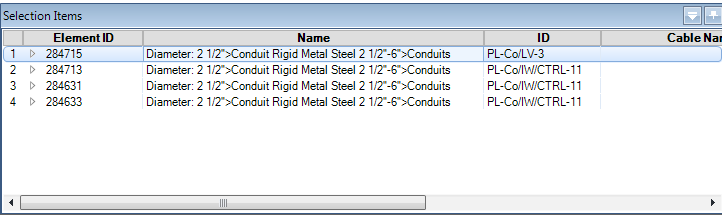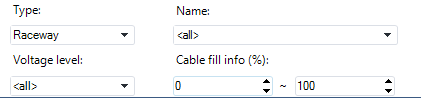How To Use the Navigation Tool
- Open a routing file and select the Navigation Tool from the Detail Design taskbar.
- In the Select by list, select from one of the following methods:
- Select the items using the selection method defined above.
- The selected items are added to the Selection Items list:
- Optional: You can set values in any of the filter fields shown:
- Once you have all of the items selected, click Navigate.
- The current routing drawing will be closed and the corresponding raceway is opened with the Selection Items highlighted.
- Once opened, you can edit items as you wish.